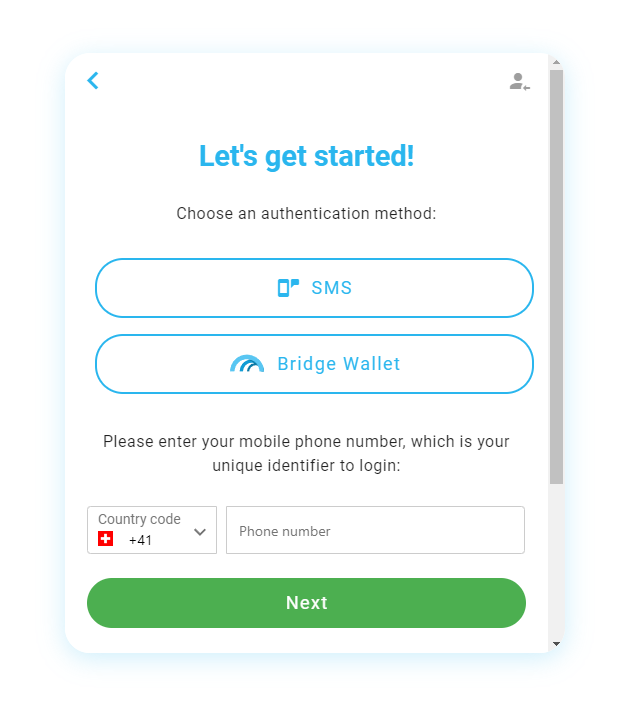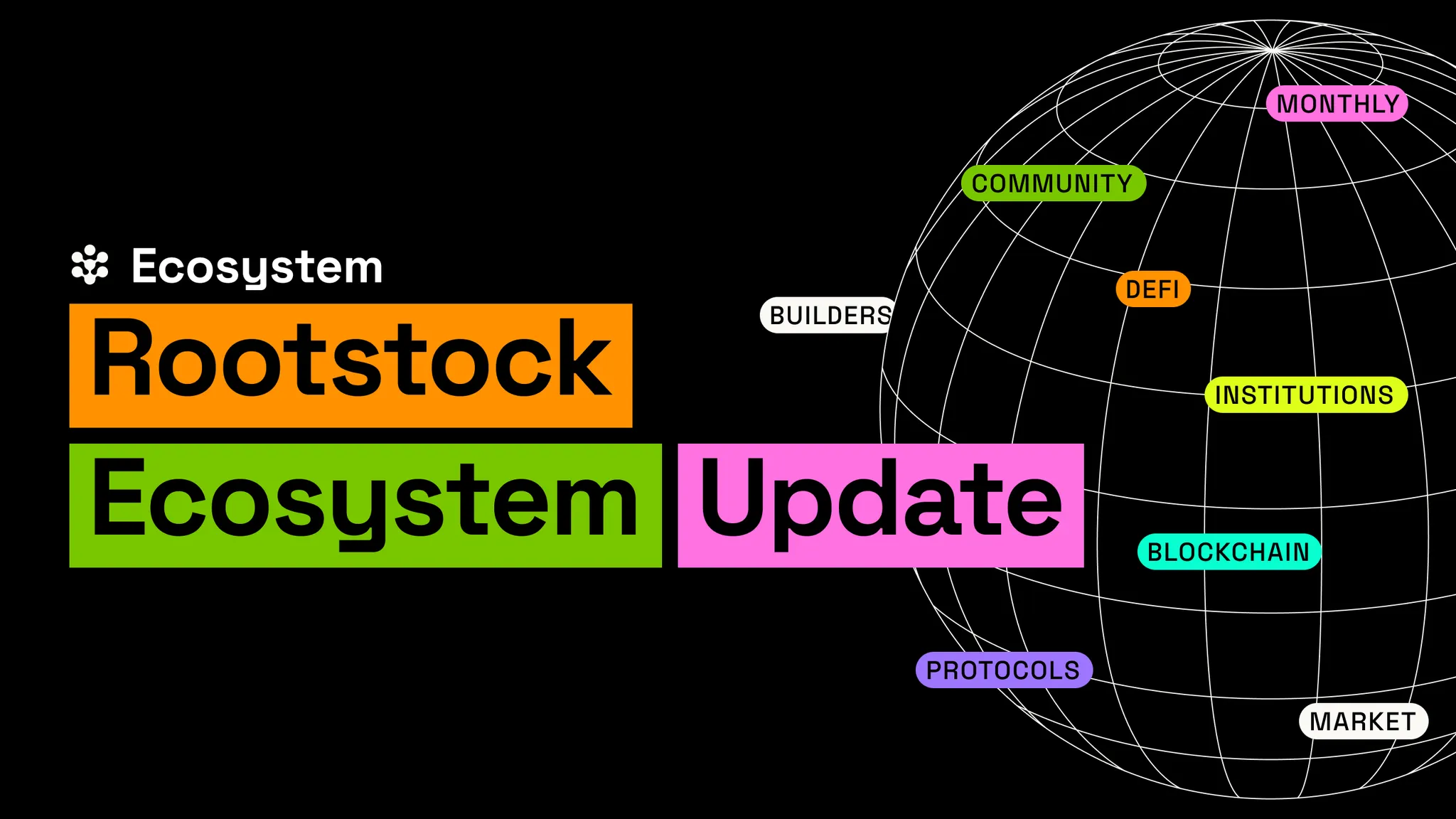This article is part of Rootstock’s series “Building DeFi on Bitcoin” exploring different solutions and integrations on the Rootstock blockchain that enable scaling Bitcoin, bringing DeFi capabilities to the world’s first blockchain.
Mt Pelerin, a buy, sell, and exchange platform bridging fiat to cryptocurrency, integrated Rootstock. This integration brings Rootstock users with the ability to exchange fiat to Rootstock tokens, such as RBTC, RIF, and others.
In this article, we explore the steps to bridge fiat to RBTC.
Guide to buying RBTC with fiat using Mt Pelerin
1: Go to the Mt Pelerin web interface
You can access the web interface on website here or through any other partner website.

2: Purchase method
Choose first if you’d like to buy RBTC by card or by bank transfer. The fees and delivery speed are different for both.
Please note that identification is mandatory to buy RBTC by card, but not by bank transfer.

3: Choose your purchase
Choose the following things:
- In which fiat currency you’d like to buy RBTC
- The amount to buy
Then, click the green “Buy” button to continue.

4: Register or login
All you need to register is an email address and one of these authentication methods:
- SMS: you will need to provide a phone number and confirm it with an SMS code.
- Wallet signature: Download Bridge Wallet, create or restore a wallet, then go in Settings > My profile > Register and choose the signature option. You can then use the “Login with Bridge Wallet” option here.
If you already have a profile with us, log in with one of the methods available to continue.
For this example, we choose the SMS option.
5: SMS code confirmation
Enter the code that you have received by SMS. If you haven’t received any, you can ask for a new one after the timer cooldown.

6: Email
Enter an email address, where you will receive notification emails about your transactions.

7: Registered
You will see here your profile status and your buy/sell/swap volume limits without identification. Click “Next” to continue.

8: Receiving address
Choose one of the available options to connect a wallet and choose the address on which you will receive your RBTC. See here for a detailed tutorial.
If you already have a profile with us, you will be able to choose one of the wallet addresses that are linked to your profile or add a new one.
If you have chosen to buy RBTC by bank transfer, you will see here our bank account information. Follow the instructions to make your bank transfer, and you will receive a notification as soon as we receive it. See “Bank transfer times” here for more info.
If you have chosen to buy RBTC by card, enter your card details and confirm. Please note that once your payment has been confirmed, your RBTC can take from several minutes up to several hours to be delivered on your wallet. See “My card payment was successful but I haven’t received my crypto” here for more info.