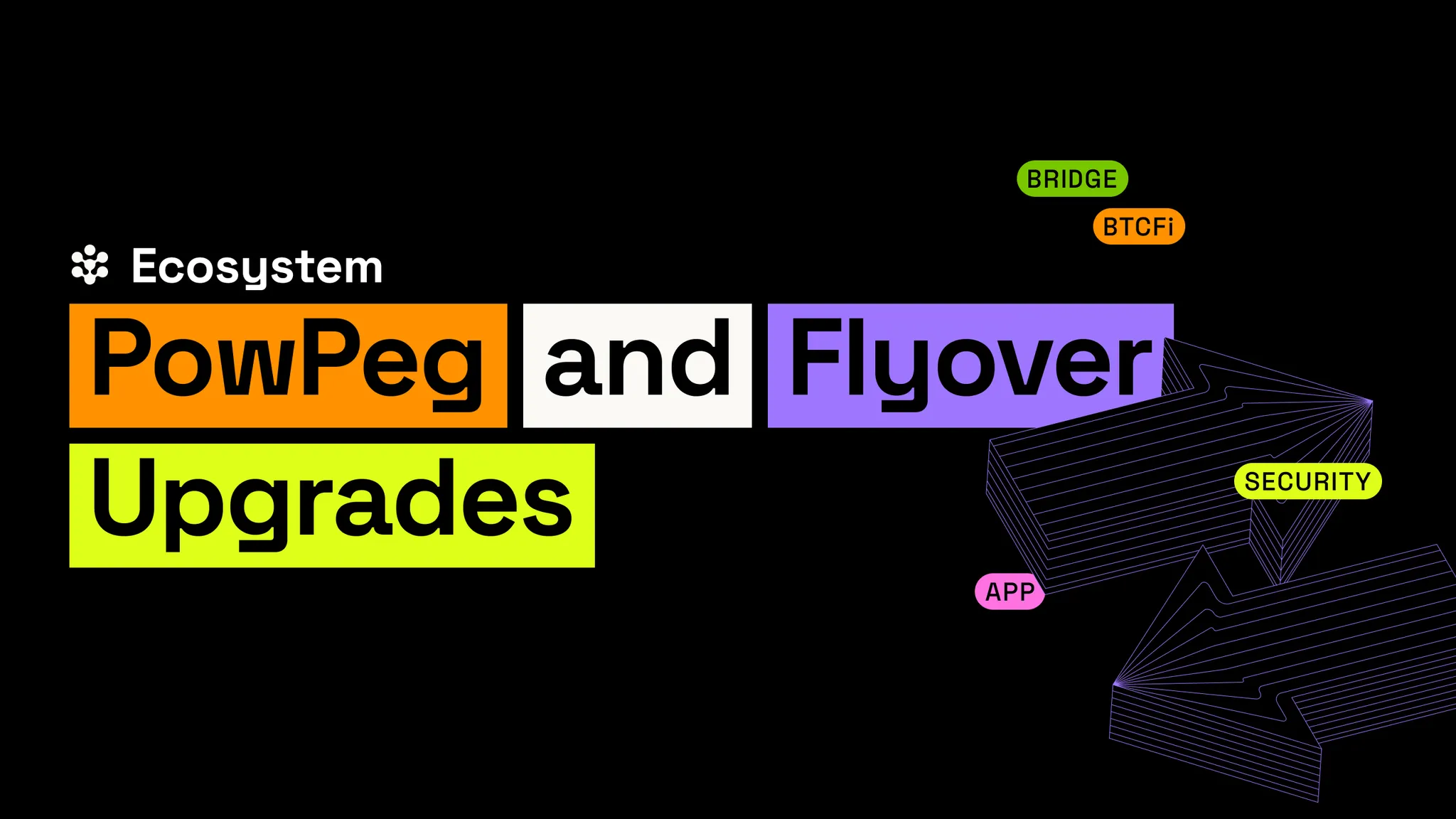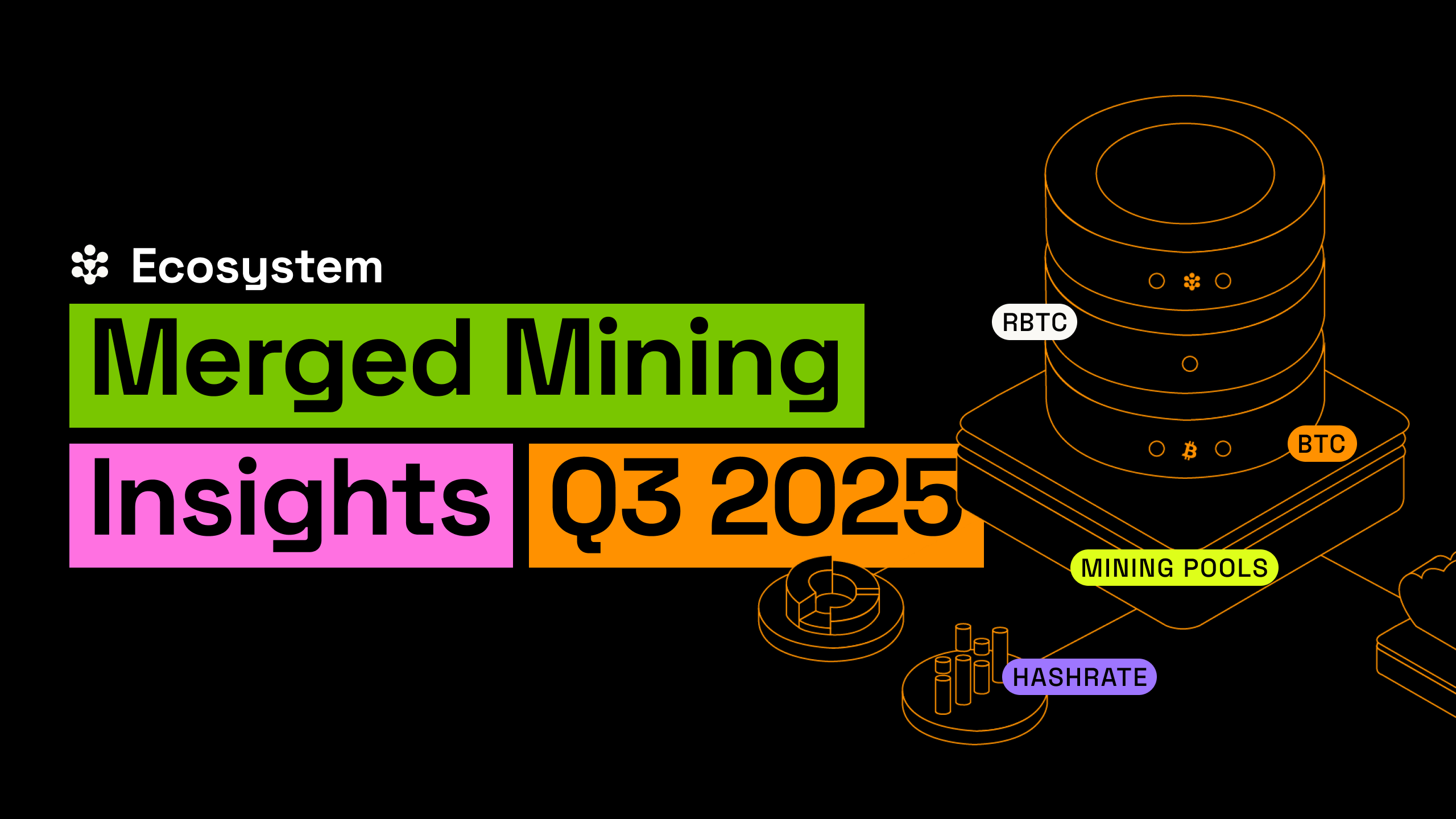Moving assets to and from Rootstock is now easier than ever. With LayerZero integration, you can use Stargate, the most trusted and widely used bridge, to transfer USDC, USDT0, and WETH smoothly into the Rootstock ecosystem to participate in the Bitcoin DeFi.
Stargate connects a growing network of chains and dApps, making it the best option for direct, efficient cross-chain transfers. Since 2022, it has enabled users to move assets between 40+ chains without extra steps or delays.
Rootstock has added Hydra, Stargate’s latest upgrade, allowing direct transfers of USDC, USDT0, and WETH into the ecosystem. This means:
- Larger transfers can be made easily through Stargate’s interface.
- 26+ Hydra chains are now connected to Rootstock.
- rBTC and RIF can move across Stargate’s network through the Omnichain Fungible Token (OFT) standard.
For the first time, you can move your Bitcoin into different DeFi ecosystems without complicated bridges, high fees, or slow transactions. Once you’re in Rootstock, you are now ready to participate in Bitcoin DeFi. Whether that’s by swapping to RIF and staking it in RootstockCollective, or put it as liquidity in an AMM such as Sushi and get rewarded for your contributions.
Using Stargate: A step-by-step guide
Step 1. Head to the Stargate frontend at https://stargate.finance/ and “Connect Wallet” in the top right hand corner.

Step 2. Select a source chain from which you’d like to bridge your assets into Rootstock. Remember to ensure that you have available balances for any of the following assets available on Rootstock: USDC, USDT0, WETH, rBTC and RIF. Finally, select the asset you would like to transfer!

Step 3. Next, select Rootstock as your destination chain, enter an amount, then hit the transfer button at the bottom of the UI.

Step 4. Additionally, users can add gas on Rootstock (rBTC) by clicking on the ‘Add’ button shown below. This will open an ‘Advanced Settings’ page where users can add a custom amount of gas on Rootstock.

Step 5. To initiate your transfer, your connected wallet will ask you to sign a transaction from the wallet section of the frontend. Once you click confirm, your transfer will be on the way.

Step 6. To track your assets on the way to Rootstock, simply review the transfer tracker that appears on the UI ,and for further information click anywhere to be redirected to LZscan (LayerZero scan).

For further assistance and to find out more about Stargate’s integration with Rootstock, jump into the Stargate Discord server here.
Recommended reading
Accessing the crypto landscape is not as easy or user-friendly as we like, this is why we picked out a few articles to walk you through accessing the Rootstock ecosystem:
- Looking for alternative ways to get rBTC? There are numerous ways to get it, read this comprehensive article.
- Is your current wallet compatible with Rootstock? Explore this comprehensive list of Rootstock wallets.
- Learning how to use MetaMask for Rootstock? Read the step-by-step guide to connecting MetaMask to Rootstock.