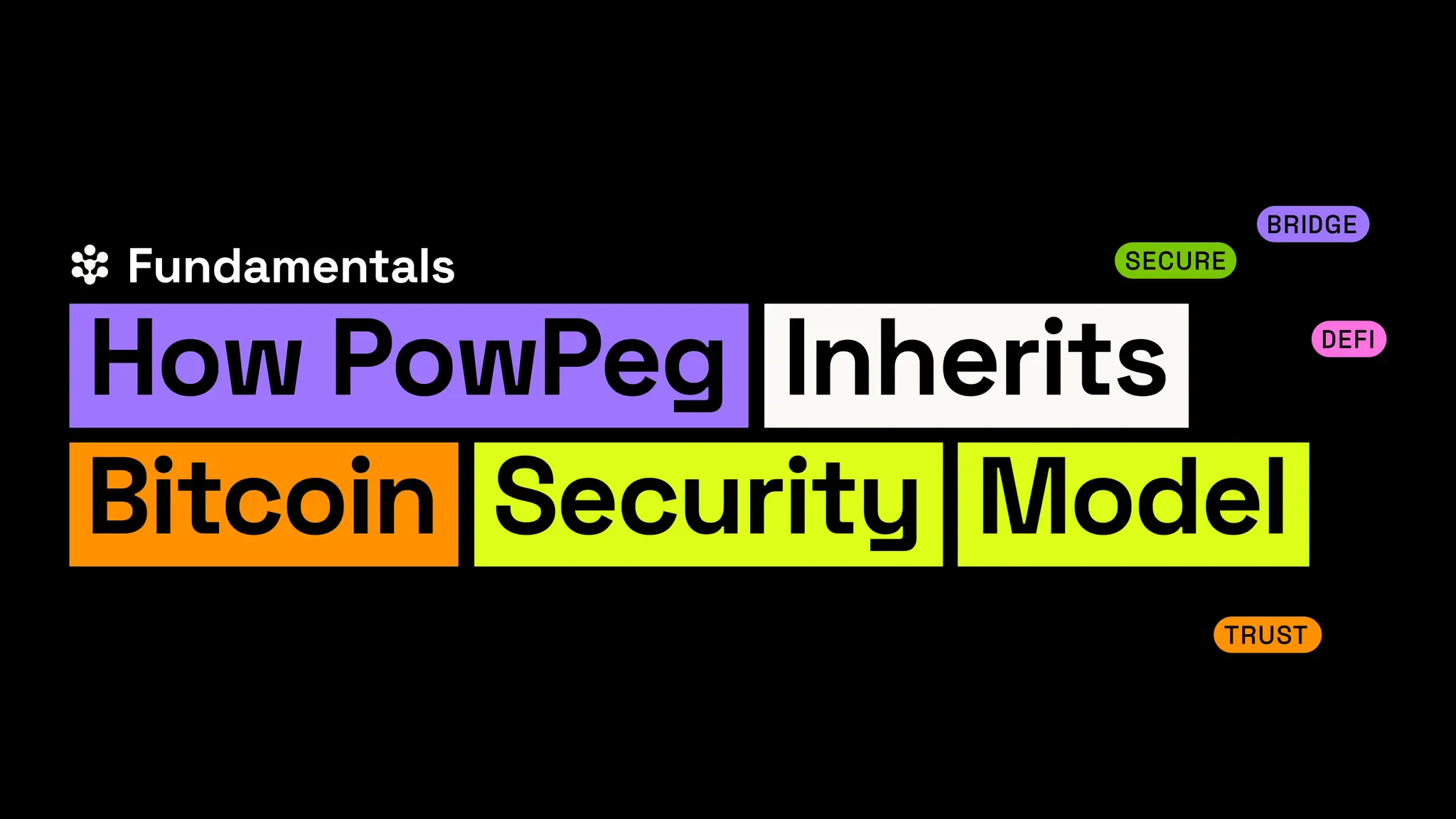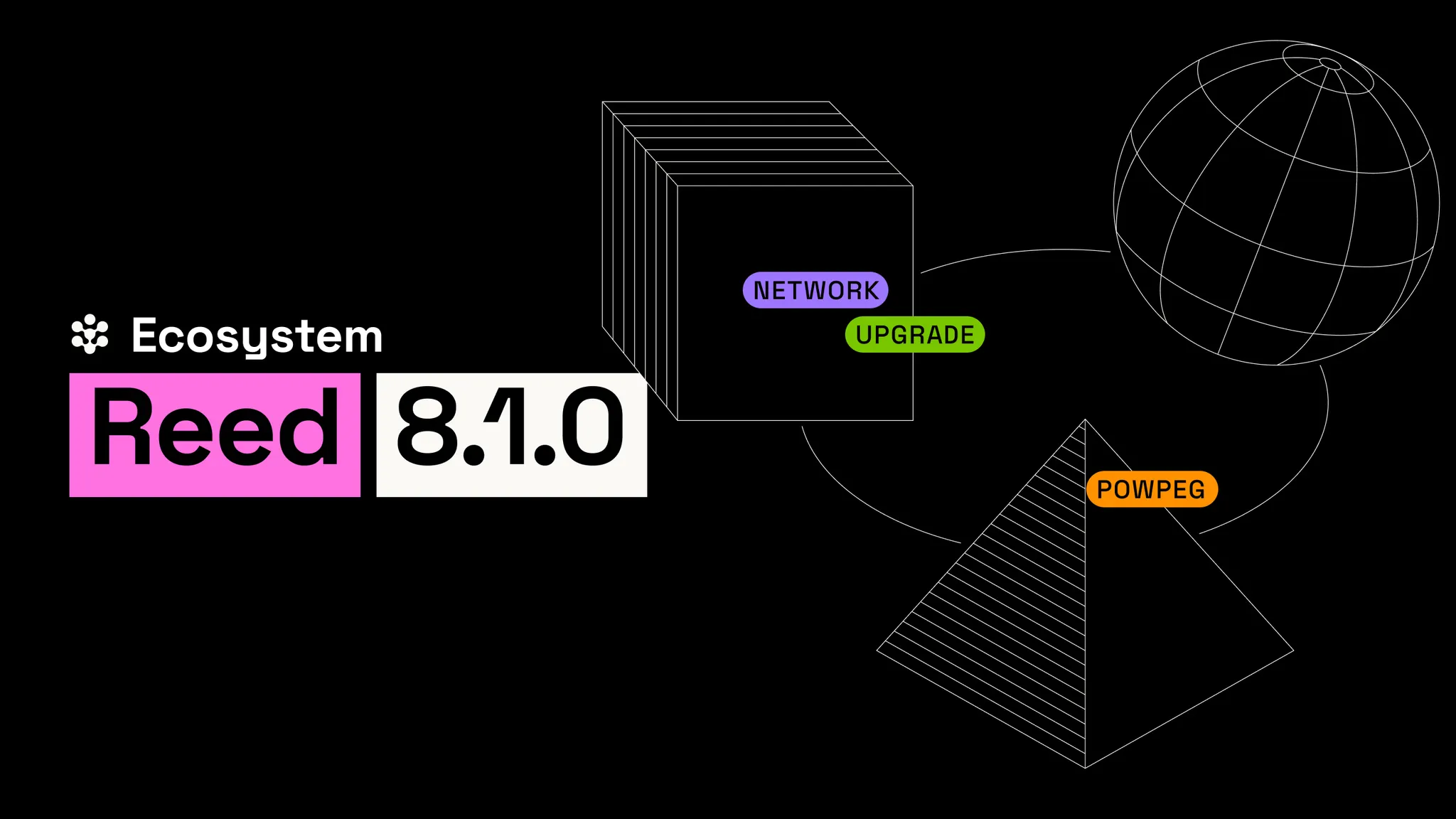The news everyone’s been waiting for: USDT0 is now live on Rootstock.
USDT0, the omnichain deployment of Tether’s USDT, introduces a seamless way to access Bitcoin-backed loans, perpetuals, and yield opportunities on the most secure BTCFi layer.
This guide covers everything you need to know to get started with USDT0 on Rootstock, from setup to earning yield.
Accessing USDT0 on Rootstock
- How to set up a USDT0-compatible wallet
- How to bridge USDT0 into Rootstock and display it in your wallet
Using USDT0 on Rootstock
- Provide liquidity on DEXs to earn rewards and incentives:
- Woodswap
- Sushi Swap
- Oku (Uniswap v3)
Let’s get started:
How to get USDT0
- Buy USDT on any exchange that allows withdrawals to the supported chains, including:
- Arbitrum
- Optimism
- Polygon
- Unichain
- Berachain
2. Withdraw your USDT to one of these chains and bridge to Rootstock via Stargate
How to bring your USDT0 to Rootstock
- Visit usdt0.to
- Connect your wallet
- Select your origin network
- Select your destination network (Rootstock)
- Enter amount to send
- Optional: Select Gas on Destination > Determine amount
- Review transfer details
- Select transfer
- Confirm transaction on Metamask
- Await transfer completion
What can you do with USDT0 on Rootstock
There are many ways to put your USDT0 on Rootstock to work and start earning rewards.
In this guide we’re exploring how to provide liquidity on DEXs to earn transaction fees by supplying USDT0 to decentralized exchanges.
Here’s how to get started:
How to deploy liquidity on Woodswap
- Connect your wallet
- Find the correct pair and select: “Add Liquidity”
- Check your inputs are correct
- Enter your RBTC amount (USDT0 will auto-populate)
- Select: “Create”
- Select: “Continue”Check the overview details
- Select: “Add”
- Confirm the transaction
- And thats done!’
How to deploy liquidity on Sushi Swap
- Connect your wallet
- Check your inputs are correct
- Enter your RBTC amount (USDT0 will auto-populate)
- Select: “Switch to Rootstock”
- Select: “Approve USDT0”
- Confirm the transaction
- Select: “Preview”
- Select “Add Liquidity”
- Confirm the transaction
- And that’s done!
How to deploy liquidity on Oku (Uniswap v3)
- Make sure you are on the “Position Manager” page
- Connect your wallet
- Enter your RBTC amount (USDT0 will auto-populate)
- Select: “Deploy Position”
- Confirm the transaction x2
- And that’s done!
Ready to start?
There are so many ways to build and grow within the Rootstock ecosystem.