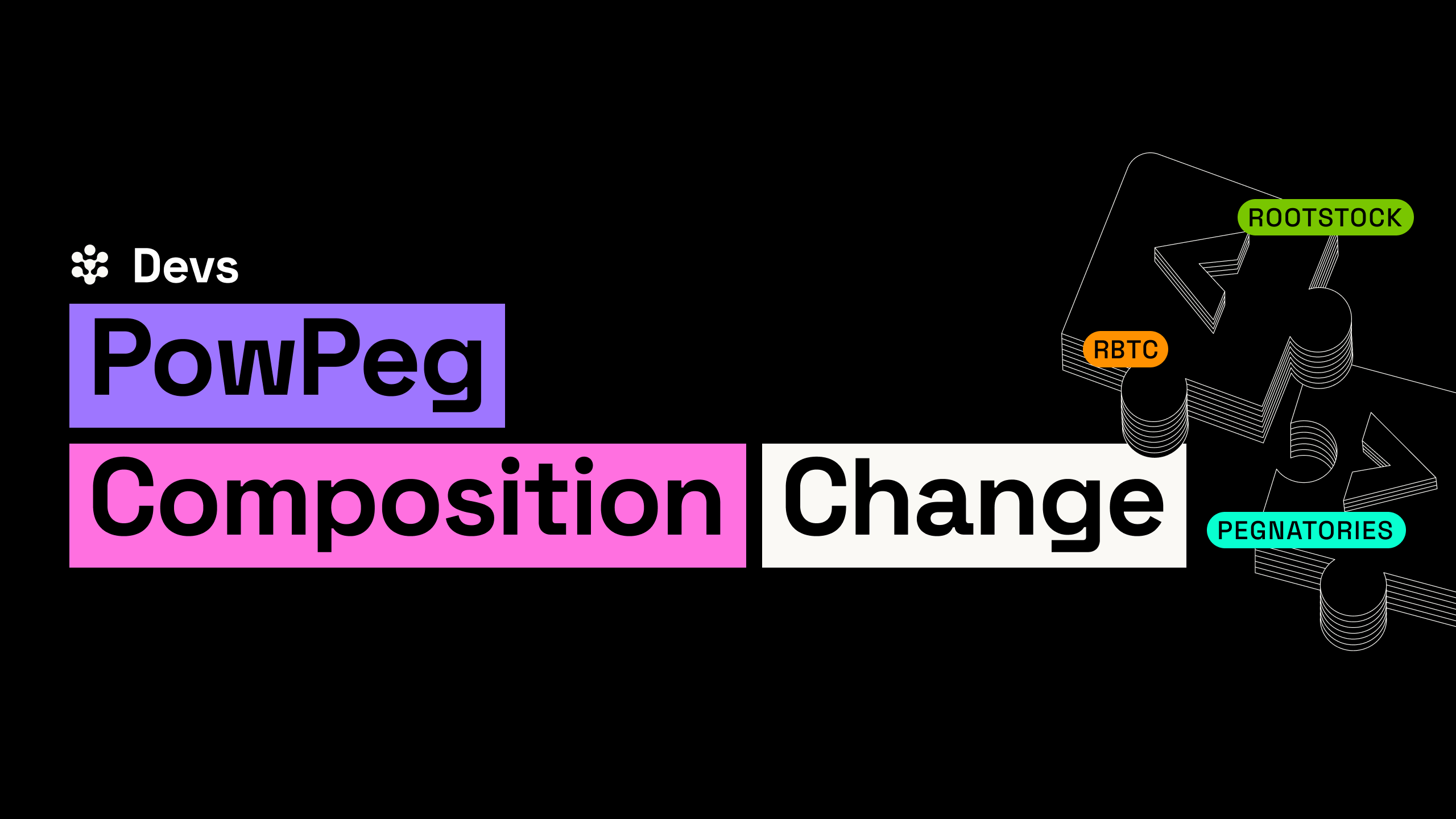If you’re into NFTs on the Rootstock blockchain, you might find it tricky, especially when displaying digital gems in your wallet. But there’s an easy fix: MetaMask. This popular browser extension allows users to access various blockchain platforms, including Rootstock and Ethereum. Metamask also supports NFTs, automatically detecting and displaying them in a separate tab.
For Rootstock, there’s the Blockscout Explorer. It helps you keep track of your transactions and NFTs, making everything easier to manage. Before you start, you’ll need MetaMask. If you’re unsure how to set it up, here is a guide to help you.
In this guide, we’ll explain the 6 easy steps to display your Rootstock NFTs in Metamask.
Step-by-step guide to displaying Rootstock NFTs in Metamask
To display your Rootstock NFTs in your Metamask wallet, follow these steps:
- Visit the Blockscout Rootstock NFTs smart contract page for the NFT collection you want to display in MetaMask. In this example, we used the Rooties (ROOTIE) NFT.
- Click the Metamask icon beside the NFT name to add the token to Metamask.

This will open a pop-up window asking you to confirm the addition of the NFT token to your Metamask wallet.
- Click the Add Token button to confirm. You may need to enter your Metamask password if you are not logged in.

If the token is added successfully, you will see this success message on the top right corner of the Blockscout page.

- Open your Metamask wallet, and in the Tokens tab, find the ROOTIE token. You should see the balance of your ROOTIE NFT token.

- Click on the ROOTIE token and Metamask will automatically detect that it is an NFT and show a message to confirm this.

Click on Yes to add it as an NFT. This prompts you to enter the Token ID for your NFT.
- Enter your NFT token ID, then click Import.

Well done! Now click the NFTs tab in your metamask to see your Rootstock NFTs displayed, along with their names, images, and metadata.

Deploy NFTs on Rootstock
Head to the developer portal if you want to:
- Learn about the prerequisite and get an overview of how to deploy an NFT project on the Rootstock Testnet.
- Check the step-by-step guide on how to write and deploy an NFT project on the Rootstock Testnet.
- Learn how to configure NFT metadata on Rootstock Testnes.
If you still have any questions, head to the developer portal and put your questions in the Rootstock search to get an answer from Rootstock AI.